Installation
Lesli is a Ruby on Rails gem designed to integrate seamlessly into your application. It keeps its code, database, and assets fully isolated, ensuring it won’t interfere with your main app. This isolation allows you to extend functionality without adding complexity or risking conflicts within your core codebase.
Before You Start: Make sure you have Ruby 3.2.x, Rails 8.0.x and NodeJS 20.x (to work with LesliAssets) installed on your system.
Create a New Rails Application
To get started, generate a fresh Ruby on Rails app. This will serve as the base for integrating Lesli.
rails new LesliApp
Install the Lesli Core
bundle add lesli
Or clone the repository for development
Check that Lesli is correctly installed and accessible by running:
rake lesli:status
This will output the current status of the Lesli framework and confirm that it's properly wired into your application.
Set Up Lesli
After installing the gem, run the Lesli installation generator to configure the required files and routes:
rails generate lesli:install
This command will:
- Generate a new initializer file at config/initializers/lesli.rb where you can customize core Lesli settings and behaviors.
- Mount all Lesli engine routes by injecting the following into your config/routes.rb file:
Rails.application.routes.draw do
Lesli::Routing.mount
end
Also is going to create a lesli.rb initializer file to customize the Lesli options
Lesli provides a convenient Rake task to set up a fully functional database for development and demo purposes.
Run the following command:
rake lesli:db:dev
This task will:
- Run all database migrations
- Build privileges (if LesliSecurity is installed)
- Import translation files (if LesliBabel is installed)
- Seed demo users and sample data for every installed engine
- Output a summary with the current application status
- You can restart your database to start with a new fresh database
To reset your environment and start from a clean state, run:
rake lesli:db:reset
This command will drop, create, migrate, and re-seed the database using the same logic as lesli:db:dev, Useful when testing or debugging your development setup.
Start the default Rails development server:
rails s
rails s --binding=0.0.0.0
rails s --environment=test
rails s --environment=development
RAILS_SERVE_STATIC_FILES=true rails s --environment=production
Using your favorite web browser, navigate to: http://127.0.0.1:3000/login
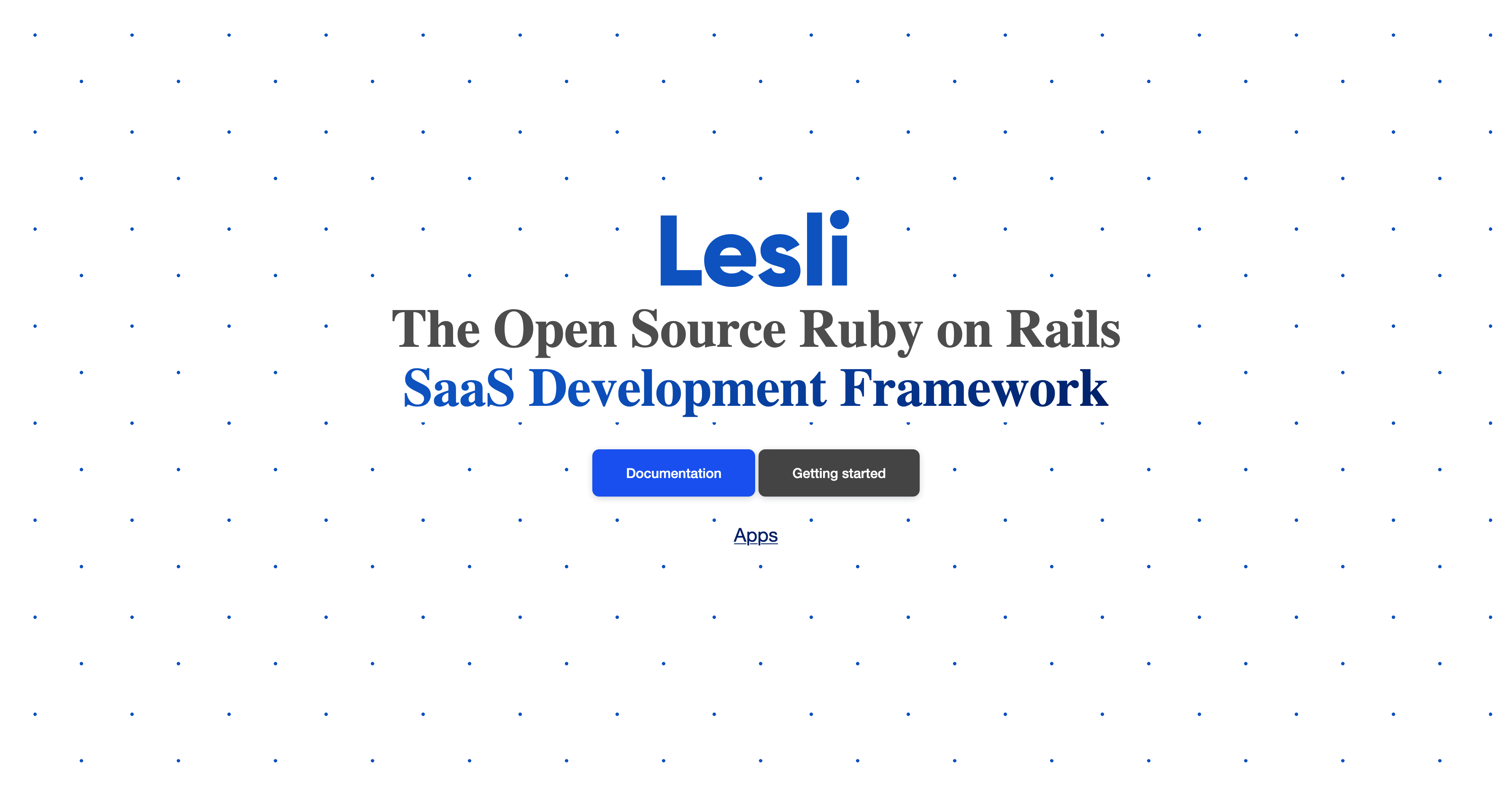
You should now see the Lesli welcome page 🎉
Recommendations
To improve your local development experience with Lesli, consider the following:
- Use
letter_openerfor Local Email Preview
Install the letter_opener gem in your Gemfile under the development group:
group :development do
gem 'letter_opener'
end
Then configure your config/environments/development.rb:
config.action_mailer.delivery_method = :letter_opener
config.action_mailer.perform_deliveries = true
config.action_mailer.default_url_options = { host: 'localhost', port: 3000 }
This allows you to preview emails in your browser instead of sending them during development.
Last Update: 2025/07/27