Explore Lesli in Action
Online Demo
Experience the full capabilities of the Lesli Platform through our live demo:
Please note:
- This is a public demo instance provided for evaluation purposes.
- LesliTech is not responsible for any data stored in this environment.
- The demo environment is reset every 24 hours to ensure performance and integrity.
Running Lesli with Docker
You can also explore Lesli locally by running the Lesli Docker Demo.
1️⃣ Clone the Repository
git clone https://github.com/LesliTech/lesli-docker-demo.git
cd lesli-docker-demo
2️⃣ Start the Demo Environment
docker compose up --build
3️⃣ Access Lesli in Your Browser
Navigate to the Lesli demo website using your favorite web browser: http://127.0.0.1:3000
Logging into Your Lesli Instance
The demo environment comes preloaded with default users, each with different roles and privileges. To explore the platform fully, use the Owner account:
Username: [email protected]
Password: Test123!
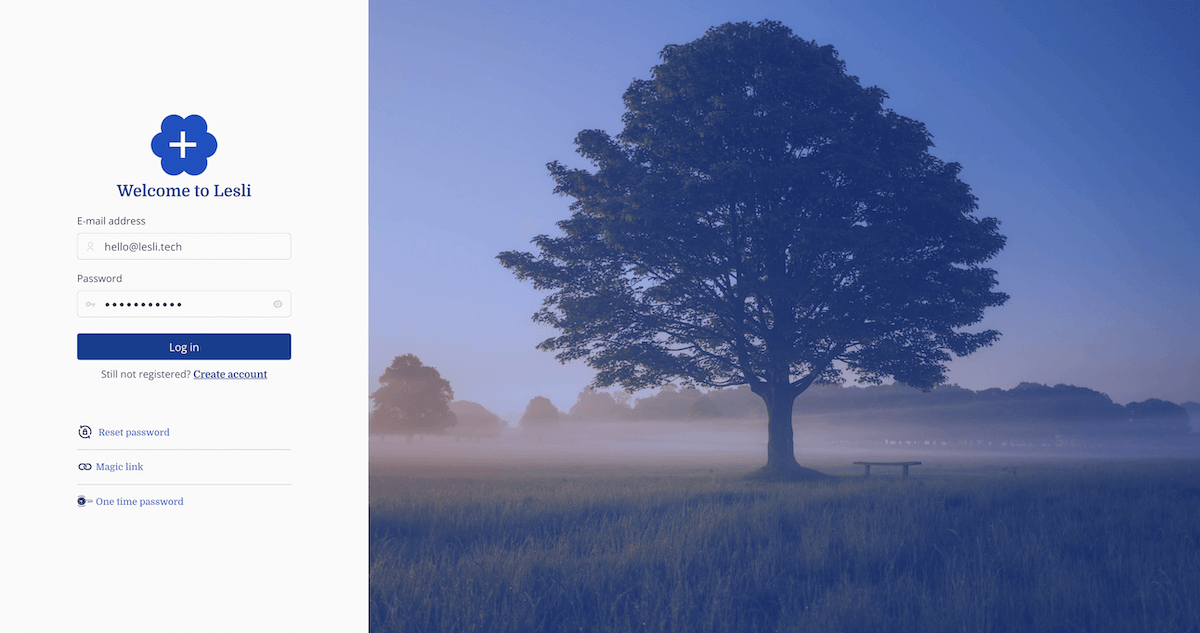
The Lesli Docker demo includes all official Lesli modules pre-installed, along with a set of sample data for testing and exploration.
Last Update: 2025/07/15